4 Reasons to Upgrade Your End-of-Life Technology
 5
5 Dec
With the end of Windows 7 support set to end in January 2020, if your business or organization is still using the platform, you might be wondering if you really need to upgrade your tech. Maybe you’ve put off upgrading equipment to cut costs, or maybe your devices still work with relatively few issues. Or, perhaps your IT department is one of the 17 percent that didn’t know about the impending deadline.
If your business or organization is using outdated software and IT equipment, you’re not alone–as of January 2019, a whopping 43 percent of businesses were still using Windows 7 despite its looming end of life. Among large enterprises, 33 percent were running the software–and that doesn’t account for programs beyond Windows or devices beyond PCs.
Clearly, the use of outdated software and equipment is widespread.
But, if it isn’t broken, why fix it?
1. It’s a Major Data Security Risk
One of the biggest issues with failing to update or replace outdated technology is the threat it poses to your data. When a manufacturer ends support for a product, it means security patches, bug fixes, and routine maintenance also end. While you might be able to get by on current systems until the hardware dies, you’re opening up your data to hackers.
Data breaches and hacks on end-of-life technology are very real. In fact, 58 percent of companies hacked in 2015 were using technology that was beyond its end of life.
That means to ensure your data remains secure, you should keep end-of-support dates top of mind and plan upgrades to your business or organization’s technology accordingly.

2. You Could Face Legal Repercussions
Speaking of security breaches, when you continue to use operating systems past end-of-life, you put your customers’ personal information at risk. If you work in healthcare or education, you could be breaking requirements for storing data or end up violating HIPPA or FERPA policies if data falls into the wrong hands.
In any of these instances, you could face fines or legal ramifications for violation of privacy, or you could be held liable for identity theft or other issues that result from data breaches. So, you’ll want to make sure you’re running up-to-date and state-of-the-art systems, particularly if you need to ensure HIPPA or FERPA compliance.
3. Your Systems Will Be Glitchy
Since updates, bug fixes, and security patches end when a manufacturer discontinues support for a product, your systems are increasingly going to have glitches and break down. While glitches and downtime might sound like minor frustrations, they have several consequences that ultimately interfere with your business.
For one, glitches hinder employee productivity and can frustrate your customers. Not only that, but when your systems go down, you’ll also have trouble fixing them. As time passes, it will be harder to find a professional who can service the equipment, and it will also be challenging to locate parts when they’ve been discontinued. That means maintaining outdated systems will take more effort than using current ones and could result in even more system downtime and other inefficiencies.

4. It Can Get Heavy on the Wallet
While upgrading equipment is costly upfront, doing so usually saves you money in the long run. You won’t spend as much money on maintenance costs, and you won’t lose as much money because of downtime. Not to mention, you can potentially avoid hefty legal expenses.
So, What Should You Do Instead?
The short answer: Upgrade your equipment.
Using the latest and greatest systems is the only way to guarantee they’ll perform at their best and support updates down the road. It’s also the best way to keep your data secure.
If your system can truly support it, you can install the new software on it, but be mindful that this is a temporary solution at best. You’ll want to plan a scheduled update for your technology in the meantime.

Dispose of End-of-Life Technology with a Trusted E-Recycler
When you do go ahead and make the upgrade, you shouldn’t just unplug the old equipment, stash it in a closet, and let it sit. Obsolete equipment poses data security risks even when it’s not in use.
That’s why you should consult with a trusted R2-certified e-recycler like Sadoff E-Recycling & Data Destruction. The right e-recycling partner will help you dispose of your end-of-life or obsolete technology securely and sustainably.
At Sadoff E-Recycling & Data Destruction, we partner with businesses and organizations to determine the best option for electronics and e-waste disposal and securely destroy data. We offer IT Asset Remarketing and IT Asset Disposition services to help offset the cost of electronics recycling and can help you identify ways to save on your next electronics upgrade. We have several locations in Wisconsin and Nebraska to help meet your e-recycling and ITAD needs.
Contact us today for more information and to get started!
Tags: data destruction, data security, electronic data, IT asset disposition, it asset remarketing, IT equipment, risks of obsolete equipment, technology refreshCategorized in: Data Security, E-Recycle, Electronics Recycling, IT Equipment



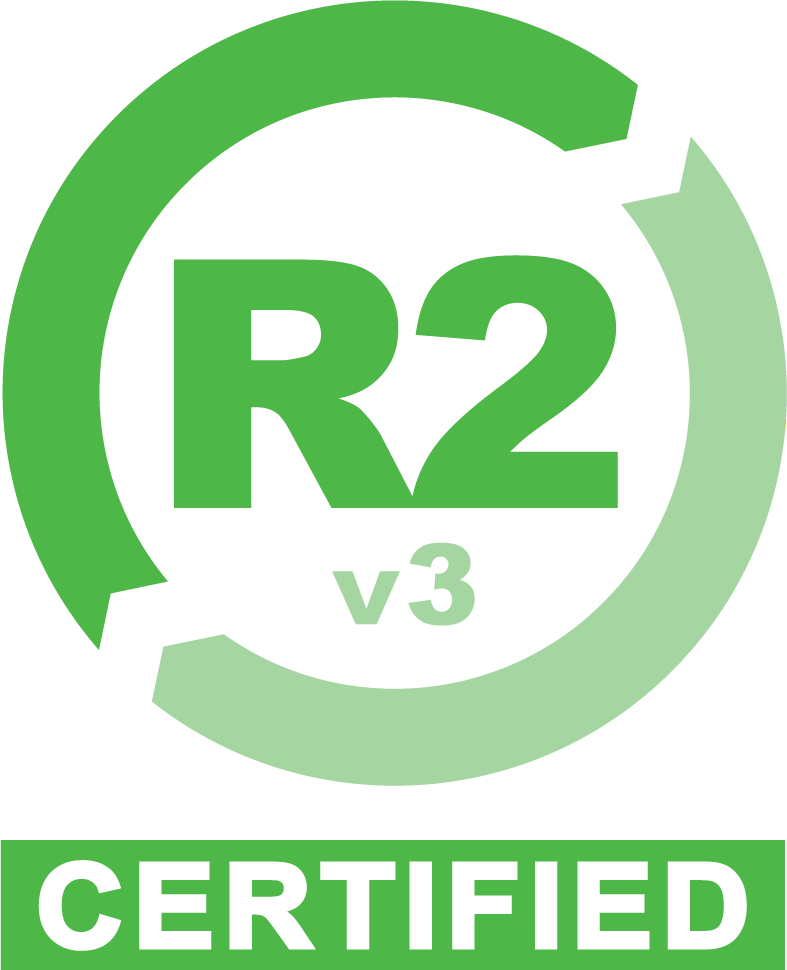
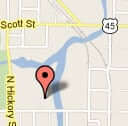 Google map directions
Google map directions
 Google map directions
Google map directions
 Google map directions
Google map directions
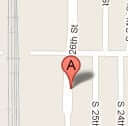 Google map directions
Google map directions
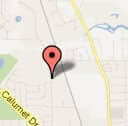 Google map directions
Google map directions
 Google map directions
Google map directions
 Google map directions
Google map directions