How to Destroy Your Data
 9
9 Jan
There comes a moment in the lifecycle of any data device where you have to ask yourself how to destroy the data contained therein. This is especially true for businesses and organizations where every computer and the data drives contained within hold sensitive information about employees, clients, and even trade secrets.
Throwing a drive in the trash is not only bad for the environment, it’s just plain bad for business and a hard drive format leaves a lot of liability on the table. If you want to learn how to effectively destroy your data, and you should, then Sadoff is here to help. Let’s dig into the topic and learn more.
What Should You Do With an Old PC: E-Recycle or Refurbish?
Do Formatted Drives Contain Data?
 Formatting doesn’t actually erase data, instead, it flags data to be overwritten the next time you need to write anything to a drive. So if you have a 500GB drive that’s full and you format it, it will look like it has close to 500GB again, but that’s just available space. If you write 100GB of data to the formatted drive now, in theory, there is still 400GB of recoverable information on there to anyone with even modest skills.
Formatting doesn’t actually erase data, instead, it flags data to be overwritten the next time you need to write anything to a drive. So if you have a 500GB drive that’s full and you format it, it will look like it has close to 500GB again, but that’s just available space. If you write 100GB of data to the formatted drive now, in theory, there is still 400GB of recoverable information on there to anyone with even modest skills.
This is actually one of the ways trusted data destruction services go about destroying data. They overwrite the drive several times with junk data several times so that the original data is impossible to uncover.
In a recent study, 159 second-hand drives were procured from various sources. All sources confirmed that all data on their drives had been wiped clean. Even so 66 of the drives (41%) had some type of data on them and 25 of those (Nearly 16% of the total) had sensitive data including things like birth certificates, contact info, photographs, and more. Don’t trust your company’s future to a hard drive format.
Read More: Who is Affected by a Data Breach?
Can You Destroy Data in House?
It’s an option. A few of the more sophisticated techniques including hard drive shredding and degaussing will require equipment that is usually outside the realm of feasibility even for very large companies, but overwriting is an option. There is software out there that can do it for you though SSDs require specialized software that varies from manufacturer to manufacturer.
It still takes a lot of time and requires investment, training, new processes, and more, but it is an option. However, the reason why most companies don’t go this route and ultimately shouldn’t go this route is liability.
If you jump through all these hoops and don’t do things correctly, your company is on the hook. It’s best to trust a third party, but not just any third party, one that gives you all data destruction options, is R2V3 certified, is an i-SIGMA member, and contractually owns liability. That sounds like a recipe for peace of mind, and that sounds like Sadoff.
Read More: Risks of Not Having a Data Destruction Policy
Get a Quote on Data Destruction Services
If you are looking for a data destruction service for your business, then you have come to the right place. Sadoff can destroy data in the manner of your choosing, contractually own all liability, provide tracking and a certificate of destruction, and that’s not all. We are also a full-service e-recycling business, we provide IT asset remarketing options, and we can help you set up your own ITAD program. Get a quote on any of the services you need today!
Categorized in: Data Security



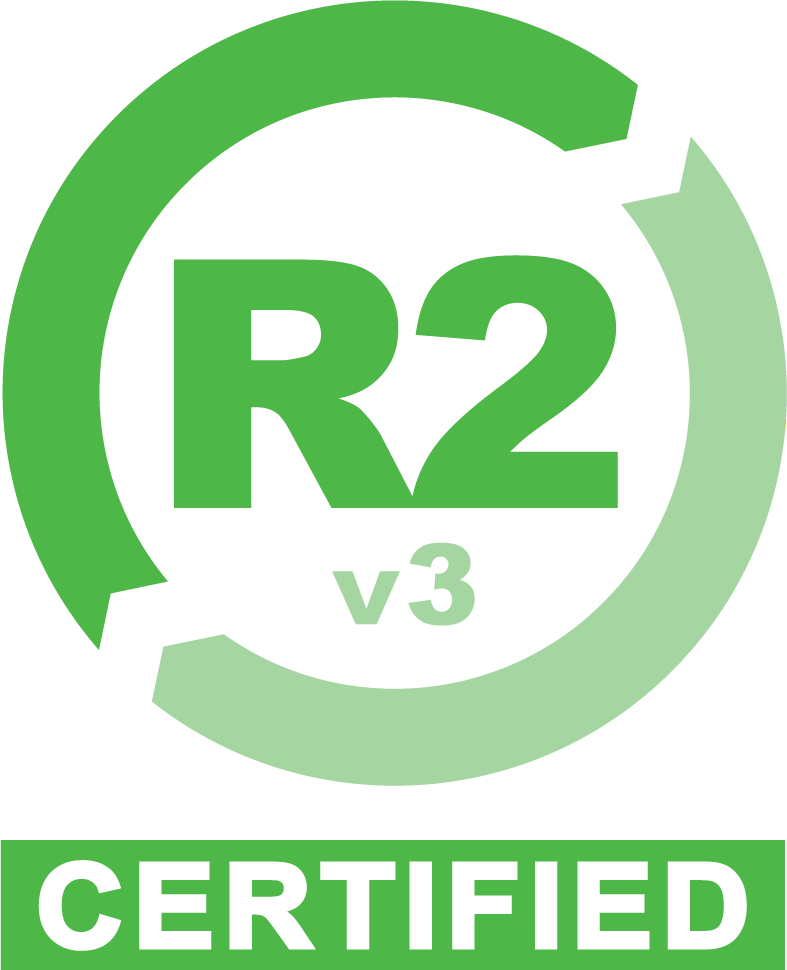
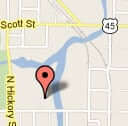 Google map directions
Google map directions
 Google map directions
Google map directions
 Google map directions
Google map directions
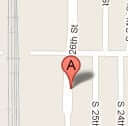 Google map directions
Google map directions
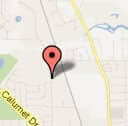 Google map directions
Google map directions
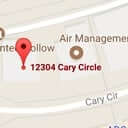 Google map directions
Google map directions
 Google map directions
Google map directions