How to Dispose of Old Computers and Laptops
 10
10 Jan
Every person likely has at least one computer or laptop lying around that they aren’t using or that isn’t even plugged in. At the corporate level, that problem is often even worse. We are talking about that supply closet you have lined with computers just waiting to be useful again and no one told the computers that their day was unlikely to ever come. So how should you dispose of old computers and laptops especially when you have a lot of them? Let Sadoff walk you through your options.
Options for Old Computers and Laptops
You know the old adage “reduce, reuse, recycle?” It’s worth adhering to as it can save you money and when applied properly it can also reduce your liability. Let’s quickly take a look at “reduce” as it is a little outside the scope of this topic but still important.
Reduce actually applies to the beginning of the equation at the procurement stage. It doesn’t mean buy less computers, it means making decisions that will enable you to buy less computers. If you have an option to buy a computer that will last in your organization for 2 years or one that will last for 5, spending more on the 5-year computer may be more than a sound investment, it also reduces the number of computers that end up as waste.
Of course, you already have computers and laptops that you are looking to get rid of so that step in the equation doesn’t solve anything. Let’s look at the ways that you can reuse.
What Will be the Most Likely Causes of Data Breaches in 2024?
Reusing Your Old Computers and Laptops
There are actually a lot of ways that a computer or laptop may be able to be reused, and there may be even more in your organization than we can think of and list here so use this for some inspiration.
 Internal—Reusing the computer for a new employee is an obvious option, but we’ll assume you already thought of that and ruled it out. Do you need backup computers for people to jump on? Guest computers? Perhaps the music in the office could use a laptop as a music server. The use cases will be very dependent on your situation.
Internal—Reusing the computer for a new employee is an obvious option, but we’ll assume you already thought of that and ruled it out. Do you need backup computers for people to jump on? Guest computers? Perhaps the music in the office could use a laptop as a music server. The use cases will be very dependent on your situation.- Sell—If the computer is still good and could be of good use to someone else, then you should explore selling options. This is a great way to get some return on your previous investment.
- Donate—Just like with selling, if you think the computer could be of use to someone else, then donating it might be the right option for you.
The most important step in any reuse, even if that reuse is completely internal, is destroying data. The best option here is to physically destroy the drive and just buy a replacement drive and you need to factor this into your decision from the get-go. If none of those options above is an option for you, then e-recycling will be your best friend.
Read More: What Should You Do With an Old PC: E-Recycle or Refurbish?
E-Recycle Your Old Computers and Laptops
Lastly, we come to your final resort, which is just admitting that the computer is of no use to anyone. It’s either too old, too broken, too worn out, or some combination of the three. Find an e-recycling facility that you trust. One that can also handle any data destruction that you may need, is R2V3 certified, an i-SIGMA member, and contractually owns liability.
Read More: How Are Computers Recycled?
Sadoff fits the bill on all of the above and if you do decide to sell or donate, we can even facilitate that too by refurbishing the computers, destroying the data, and handling all the other details as well. You just make the decision and we handle the rest. What’s more, you can request a quote today!
Categorized in: E-Recycle



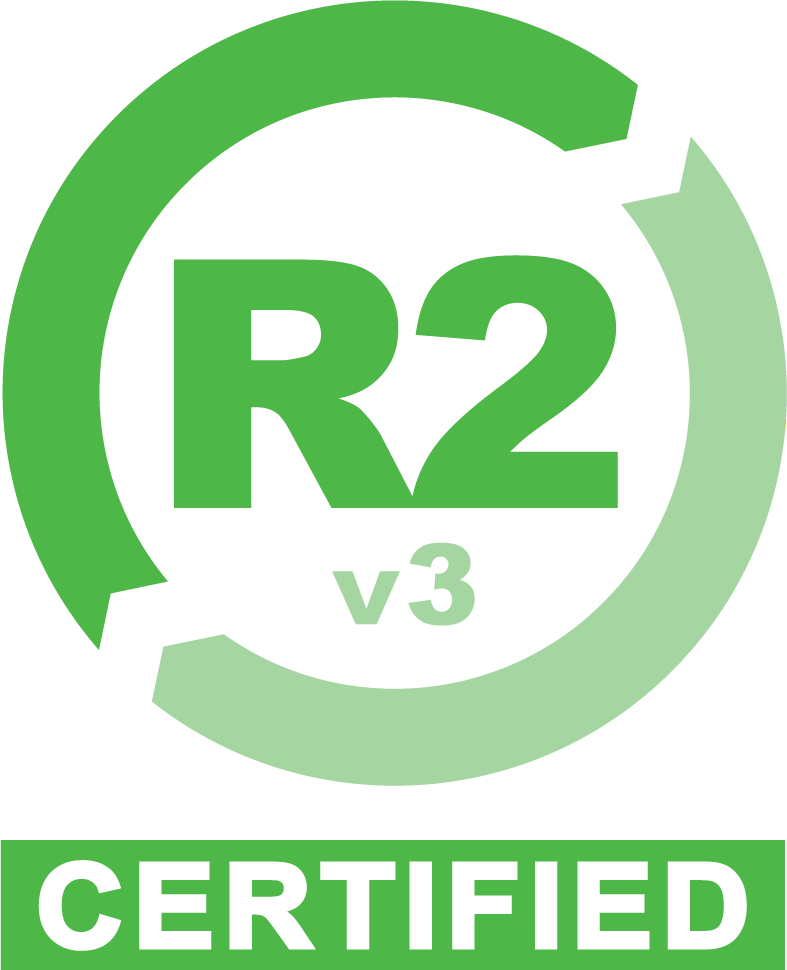
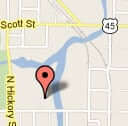 Google map directions
Google map directions
 Google map directions
Google map directions
 Google map directions
Google map directions
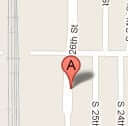 Google map directions
Google map directions
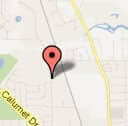 Google map directions
Google map directions
 Google map directions
Google map directions
 Google map directions
Google map directions