How to Secure Unused IT Equipment
 3
3 Aug
In the process of business, you are going to end up with IT equipment that’s either at the end of its life or just not in use at the moment. The problem is that much of this equipment could have sensitive materials on it. Ideally, you need to secure these types of materials, and that’s where we can help. Learn how to secure unused IT equipment and more.
Create a Safe Space
No matter how thorough you are and how quick you are to act, you are going to have computers with sensitive data on them. It is best to have a special place in your building where you can keep this IT equipment safe.
It doesn’t matter if this is a closet or an unused office, but it should be a room with a secure door and no other points of access. Ideally, it should be an interior room with no windows as well. Speaking of the door, it needs to be locked. A key is acceptable, but electronic locks are better so that you can monitor who has accessed the lockup if any situation should arise. Also being able to monitor that activity will be a deterrent. Surveillance both external and internal is preferred.
When it comes to who has access, you will want to limit this as well. Only people who absolutely need access and whom you trust should have keys. The best number is 2. This offers a check and balance to who has access and avoids any situation in which someone quits and leaves you without any means of accessing your IT lockup.
Data Center E-Waste Removal Service
Limit Sensitive Data
 Whenever possible, you should limit and reduce the amount of data-holding devices in your IT lockup. This may sound counterintuitive at first, but really what we are talking about is hard drives. When an employee leaves or a computer gets upgraded, that old hard drive should have its data professionally destroyed even if you intend to reuse the computer. Maintain a well-documented audit of all IT equipment in your lookup and any data that may be contained therein.
Whenever possible, you should limit and reduce the amount of data-holding devices in your IT lockup. This may sound counterintuitive at first, but really what we are talking about is hard drives. When an employee leaves or a computer gets upgraded, that old hard drive should have its data professionally destroyed even if you intend to reuse the computer. Maintain a well-documented audit of all IT equipment in your lookup and any data that may be contained therein.
Why is Professional Data Destruction Required?
A hard drive format typically does little to obscure data. In fact, hard drive formats work by flagging data for overwriting. This means when you hook it up to a normal computer, all the data appears absent, but with special programs that are readily available even for free, a data thief can easily view, access, and copy all of that data.
There are three methods of destruction including overwriting which writes new junk data over the old data multiple times leaving nothing to recover. This may impact the lifespan of the drive depending on the drive type, but it can allow safe reuse of the drive.
Your other options include degaussing which is a sort of magnetic destruction or physical destruction. Both will destroy the data, but will also destroy the drive in the process. All options are secure but physical destruction is often the most thorough and secure.
Read More: Questions to Ask a Data Destruction Company Before Hiring
Get a Quote on Data Destruction and ITAD Consulting Services
Essentially, what we have been talking about here is IT Asset Disposition or ITAD. Not only can Sadoff help you with any of the three accepted methods of data destruction, but we can also provide consulting services for your ITAD program. Please reach out to us today to learn how we can help!
Categorized in: Data Security



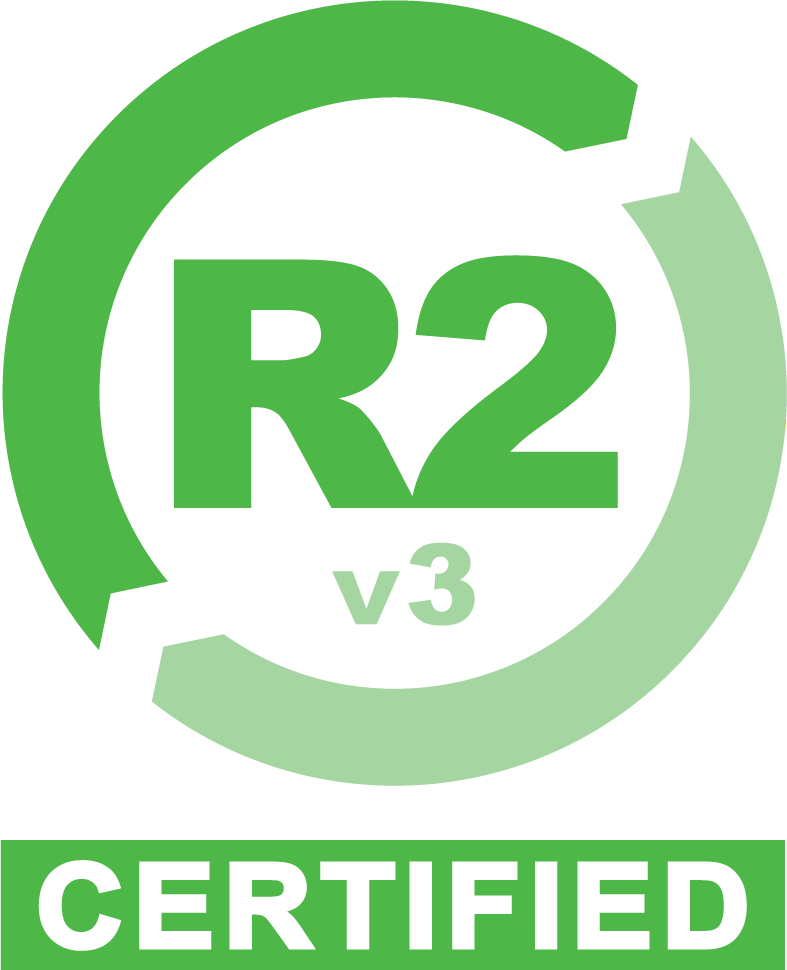
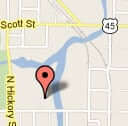 Google map directions
Google map directions
 Google map directions
Google map directions
 Google map directions
Google map directions
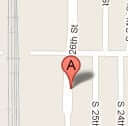 Google map directions
Google map directions
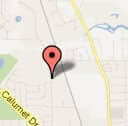 Google map directions
Google map directions
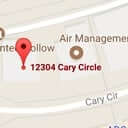 Google map directions
Google map directions
 Google map directions
Google map directions