3 Ways to Get Ahead of IT Challenges in the Wake of COVID-19
 28
28 Apr
It’s no secret that the world has changed radically—and rapidly—due to the threat of COVID-19. Seemingly overnight and all at once, more Americans than ever began working remotely, resulting in plenty of challenges for employees, families, and employers alike, and those challenges are continuing as stay-at-home orders remain in many states.
In addition to dramatic changes in lifestyle and the economic hardship many Americans are experiencing, one of the significant—and perhaps understated—challenges during this pandemic has been in information technology. Many businesses and organizations were unprepared for so many employees to be working from home. They faced equipment shortages, had to set up VPN networks quickly, or had to enable cloud access. Now, with more pressure on broadband, many of us are experiencing slower connections to the internet. Schools and universities are facing monumental challenges to remote instruction as administrators must juggle data security, learning management systems, remote setup, and communication software. And, doctors’ offices and mental health clinics are scrambling to enable enough providers to hold video appointments using secure software.
Whether you’re currently experiencing IT challenges or trying to plan in the face of uncertainty, below are a few steps you can take to alleviate some of that stress.
1. Short on IT Equipment for Working from Home? Consider Refurbished Electronics
One of the major challenges facing businesses right now is the sheer amount of IT assets it takes for a large number of employees to work at home effectively. It’s easy to assume that working from home only requires a laptop and internet connection, but employees may also need other assets such as monitors, a mouse, keyboards, network equipment, or software.
Here at Sadoff E-Recycling & Data Destruction, we’ve seen a need for laptops, monitors, and batteries in particular. Because of long wait times and equipment shortages, several of our partners have reached out to us for refurbished electronics to help fill some of those gaps and meet their needs in the short term. Many of them are seeking monitors for employees to help create a comfortable and productive work-at-home environment, as it can be hard to work off of smaller screens. They’re also looking for equipment to help with the performance of older assets they already have. You’ll want to consider all of these things if you’re transitioning your employees to working from home, especially if you’re in a pinch or low on equipment.
While refurbished electronics might not be your “go-to” choice or the latest and greatest, they can generally get the job done and are often in better condition than when they came in. Usually, we can change batteries or make other improvements to computers to increase their performance, and we can make recommendations for alternative assets you could use. If you’re experiencing a shortage of IT equipment, getting in touch with your e-recycler about their current IT asset inventory can be a cost-effective, efficient solution.

2. Use the Time to Make IT Equipment Upgrades
If you’ve already scheduled upgrades and your employees are working from home, it might be a good time to take advantage of the empty office and make those upgrades without disrupting workflow. Installing new network equipment, replacing equipment in data centers, or swapping out large amounts of computers is time-consuming and can sometimes require moving employees to other parts of the office, so if you can make changes and replace your IT assets, doing so is one way to continue making progress during this time.
3. Plan—as Much as You Can
Although a lot of us have been focusing on just keeping our heads above water over the past several weeks, once you and your employees have acclimated to the new environment, you’ll want to start planning for what’s next. Planning for returning to the office—what you’ll do with surplus equipment, whether you’ll run security checks on computers, how many of your IT members will need to help employees get hooked back up to office equipment, etc.—will help you avoid further hiccups down the road.
Of course, you should prioritize your health, present needs, and keeping things running smoothly for your employees, especially as many states are lengthening their stay-at-home orders. But, planning ahead when you can will mean a smoother transition back into the office.
We’re Here to Help
Reaching out to an e-recycler might not be your first instinct when you’re dealing with IT challenges. But, we’re all in this together, and e-recyclers or IT asset remarketers can be valuable partners in helping you locate the IT assets you need or dispose of surplus equipment. At Sadoff E-Recycling & Data Destruction, we have our own IT team and are happy to consult with you about any IT needs you have and support you in ways beyond e-recycling.
Don’t hesitate to get in touch with us about how we can help you navigate the IT challenges you may be experiencing in these circumstances. Call us at (833) E-Recycl or email us here to get in touch.
Our team thanks you for all that you do.
Tags: company culture, IT equipment, recycling IT equipment, technology refresh, working from home IT equipmentCategorized in: IT Equipment



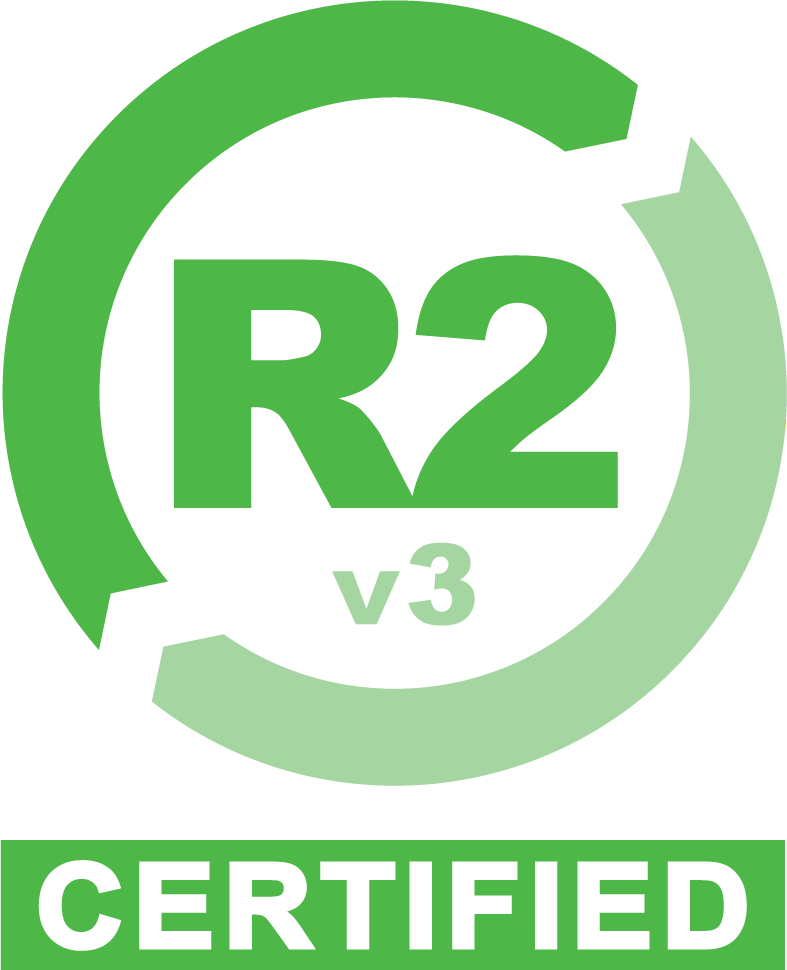
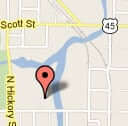 Google map directions
Google map directions
 Google map directions
Google map directions
 Google map directions
Google map directions
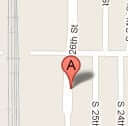 Google map directions
Google map directions
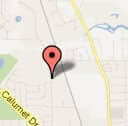 Google map directions
Google map directions
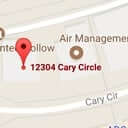 Google map directions
Google map directions
 Google map directions
Google map directions