Information Technology Needs after COVID-19: Predictions for Your Business
 13
13 May
As of April, it’s estimated that 62 percent of the nation’s workforce is working from home. Big corporations like Amazon have restricted international travel. Several states are now requiring masks to be worn in public, and some essential businesses have installed plexiglass walls to protect their employees.
With new data about the threat of COVID-19 and predictions about resurging outbreaks released daily, it’s hard to know which, and how many, of these changes are going to remain in place.
Based on the latest research and our experience in IT, here are a few lasting changes we’re anticipating we’ll see as a result of the pandemic.
Working from Home will be the New Normal
It might seem like everyone’s ready to get back into the office and experience more human connection. While we likely will see excitement about returning to the office, it’s also safe to say that many workers are realizing the benefits that come from working from home, like increased productivity, fewer commutes, and more flexibility in their schedule. In fact, one report showed that 60 percent of those working from home would prefer to continue doing so after stay-at-home orders are lifted.
And, they’ll likely have their chance. Until recently, there’s been a long-held misconception that “working from home” was basically taking a mini vacation. Many managers believed if workers weren’t at their desks, they weren’t working.
Now, though, managers who aren’t fans of working from home are seeing that, for the most part, their employees aren’t on vacation—they’re doing their work. Many are actually doing more from home and pulling longer and longer hours—one report in March showed Americans who were working from home put in an extra three hours per day on average.
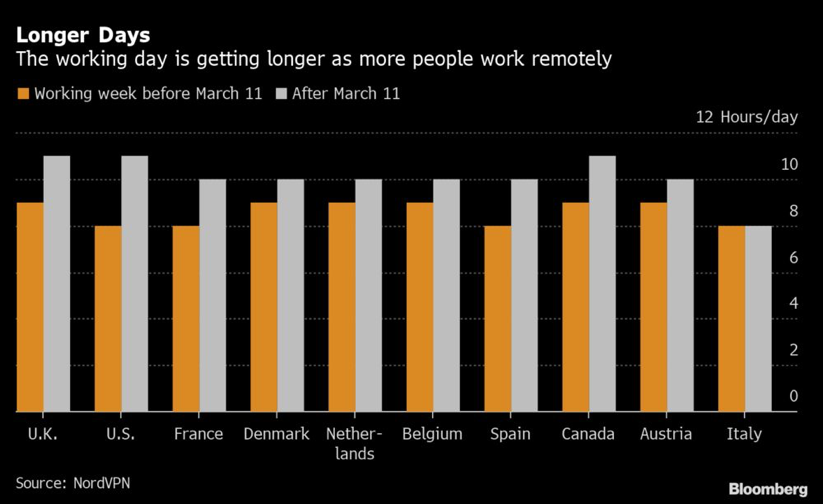
Work hours jumped internationally after record numbers of employees shifted to working from home. Image credit: Bloomberg.
If you’re a manager or business owner, it’s hard to argue with the numbers and the proof you’re witnessing for yourself, which means we can expect changes to the modern American workplace coming out of the pandemic. Working from home will become less stigmatized and many workplaces will likely implement flex hours or allow employees to work from home at the manager’s discretion. We anticipate more of the workforce going remote, whether part- or full-time, as employers plan for resurgences of the virus, reevaluate the space in office buildings, or assess who needs to be in the office versus who could probably work from home with new equipment. Businesses may even convert some essential workers to remote employees if they have the capacity. They’ll also need to rethink how they equip their employees for maximum effectiveness when it comes to IT assets.
Businesses and Schools Will Offer New and Improved Electronic Devices
Technology can no longer be seen as a utility working quietly in the background. Now more than ever, technology is a strategic asset that is vital to the success of every institution. –John O’Brien, President and CEO of Educause
While our access to technology is a major reason so many workplaces and schools could go remote, many businesses and educational institutions weren’t prepared to go remote on such a large scale. Workers on desktops needed to be converted to laptops, which aren’t always conducive to working long periods of time without a dual monitor, separate keyboard, and mouse. And, not all businesses had enough laptops to support their full workforce going mobile.
At K-12 schools, students have access to computers and tablets, but if they lack access to a desktop at home, they have to complete schoolwork on their tablet, which can hamper how easily they’re able to complete tasks or learn. Universities had to quickly move courses online, meaning instructors and students alike had to adapt to using technology in a new way.
Before the pandemic, at businesses and educational institutions alike, technology was just kind of there. Now, Americans are noticing how crucial it is not only to have access to technology, but access to the right devices for the tasks they need to accomplish. We can expect businesses and schools to evaluate their inventories, not only making upgrades to existing equipment, but also investing in devices that can optimize work and learning with remote work as a consideration within those plans. Equipment like webcams, business-scale printers, headsets, and microphones will be more of a focus in decisions for deploying a mobile workforce.
Expect Changes to Network Infrastructure
In the rush to set up the remote workforce, the bare essentials—laptops, mobile devices, and VPN networks—were obviously the focus. Now that we’ve adapted more to this new context and noticing what works and doesn’t, we anticipate that many businesses will revisit their network infrastructure to streamline working from home. Businesses may upgrade network servers and routers for less latency, enable remote desktop sessions so employees can use their personal computers, and consider moving applications to the cloud that weren’t previously there.

Beyond their own network, we may also see businesses providing a more holistic work-from-home package for employees that includes routers, improved firewalls, or other hardware that can make their work more secure and efficient. Right now, IT departments are able to control what happens over their business’s network but aren’t able to do as much to protect against cyberattacks on home networks. These are all factors that will move to the forefront as we settle into the new normal of working from home.
How Your Business Can Adapt

With so many unknowns, it’s challenging, but crucial, to develop a plan for enabling your employees or students to work from home. You’ll want to start with updating your work-from-home policies and deciding which positions can be converted to remote or partially remote.
Beyond that, and your own observations about what works, the most important measure you can take is surveying your employees. Hear from them about what’s working or not working. Ask how you can help make their jobs easier or more efficient, whether it’s IT equipment, flexible work hours, enabling remote desktop sessions, a desktop phone or headset, or even what they need in their physical space. Not only will your employees appreciate it, but you’ll also likely see gains in productivity and less troubleshooting on your end.
Last but not least, you’ll also want to be prepared for any equipment shortages or have a plan for disposing of surplus equipment when you return to the office. Having refurbished technology on-hand can help you in a pinch, and if you’re making equipment upgrades, you can offset costs with IT Asset Remarketing services.
Let Us Know How We Can Help
Whether you’re looking for IT assets to help your workers get by until you can return to the office, want advice on what to consider for equipment upgrades, or want help with a plan for streamlining remote work, we’re happy to assist you in any way we can. Call or email us to get in touch, and stay safe and healthy.
Tags: company culture, sustainability, technology refresh, working from home IT equipmentCategorized in: IT Equipment



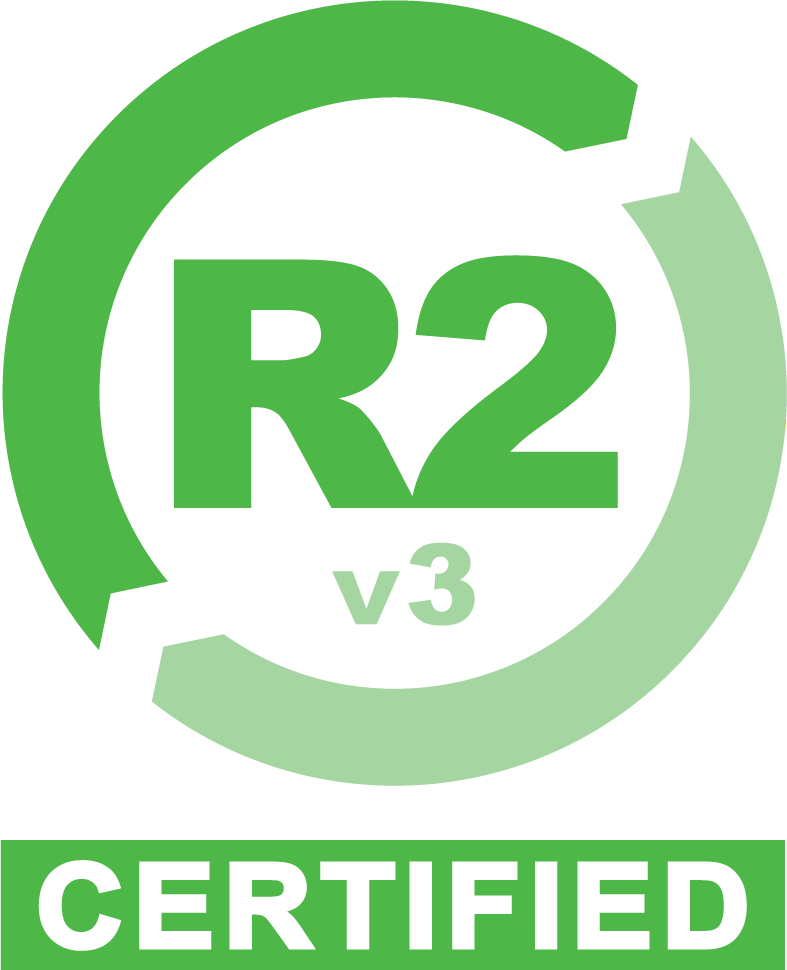
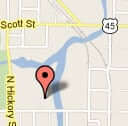 Google map directions
Google map directions
 Google map directions
Google map directions
 Google map directions
Google map directions
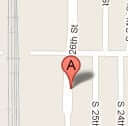 Google map directions
Google map directions
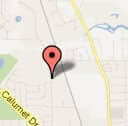 Google map directions
Google map directions
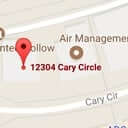 Google map directions
Google map directions
 Google map directions
Google map directions