What Should You Destroy Before Recycling a Computer?
 20
20 Feb
In today’s digital world, our computers hold an incredible amount of personal information. From financial records and login credentials to customer databases and confidential business documents, your old computer has the potential to become a treasure trove for prying eyes. Before you donate, sell, or recycle that old machine, there’s one crucial step—data destruction. But what exactly needs your attention?
Beyond Simple Deletion
Think deleting files sends them into the digital abyss? Think again. Even after clicking “Delete” or emptying your Recycle Bin, the data often remains on your hard drive until it’s overwritten by new information. That’s where data recovery tools come in—and where the potential for serious cybersecurity headaches begins. With easily available software, cybercriminals could gain access to your seemingly vanished data.
The Hard Drive—Your Top Data Risk

Your hard drive is ground zero for sensitive data. Whether it’s a traditional mechanical drive (HDD) or a faster solid-state drive (SSD), it is your information storage powerhouse. Simply reformatting won’t cut it. Specialized data destruction methods are the only safe and effective way to protect yourself—particularly for businesses handling customer or corporate data.
What Else to Consider Destroying
While your hard drive is the biggest concern, be mindful of these potential data repositories:
- Internal Storage in Tablets and Smartphones—Today’s mobile devices have significant storage capacity and act as miniature computers. Ensure data sanitization protocols are applied before their disposal.
- Backup Drives—Remember any physical data backups like old external hard drives, USB flash drives, CDs, or DVDs. These contain copies of your data and demand the same security as your primary hard drive.
Read More: What are the Benefits of Data Destruction?
How to Destroy Data for Maximum Security
The safest data destruction methods depend on your security needs and available resources:
- Software Overwriting—Specialized programs use patterns of 1s and 0s to thoroughly overwrite every sector on a hard drive. Some software meets DoD (US Department of Defense) standards for secure wiping.
- Degaussing—This method involves using a powerful magnet to completely scramble the magnetic data on traditional hard drives (HDDs). Degaussing renders the hard drive unusable but guarantees your data cannot be recovered.
- Physical Destruction—This involves either degaussing (using a powerful magnet to disrupt data in HDDs) or complete shredding of drives. Though effective, this eliminates the possibility of reuse.
What is the Best Way for Small Businesses to Destroy Data?
Why Partner with Sadoff for E-Recycling?
At Sadoff E-Recycling & Data Destruction, we specialize in the secure and environmentally responsible disposal of old electronics. We put your data security first by utilizing industry-leading methods for data erasure, offering options from certified wiping to physical destruction.
Our expertise extends beyond hard drives, ensuring every data-holding component is sanitized before your old device leaves your possession. With a commitment to ethical recycling practices, we handle toxic materials safely and maximize resource recovery from your old computers. Our customizable e-waste programs fit businesses of all sizes, streamlining the process from routine asset disposal to large-scale IT upgrades.
Read More: What is a Certificate of Data Destruction and Why Do You Need One?
Don’t Just Recycle, Destroy Before You Discard
With Sadoff E-Recycling & Data Destruction, you can be confident that your data won’t come back to haunt you. It’s e-waste done right—ensuring both data security and environmental responsibility. Contact us today to discuss your e-waste disposal needs!
Categorized in: Data Security



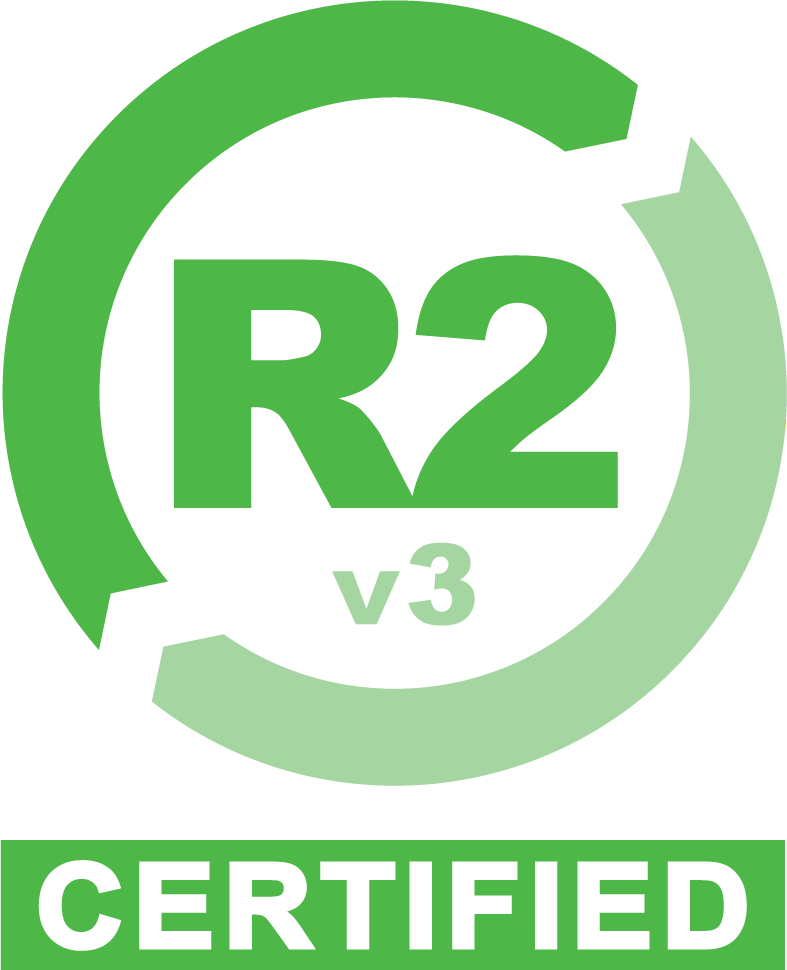
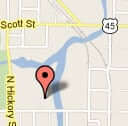 Google map directions
Google map directions
 Google map directions
Google map directions
 Google map directions
Google map directions
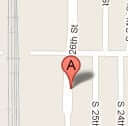 Google map directions
Google map directions
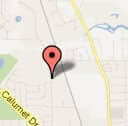 Google map directions
Google map directions
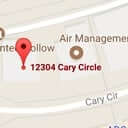 Google map directions
Google map directions
 Google map directions
Google map directions